/
Bacteriology Results Control
Bacteriology Results Control
Teresa Gracias
Riya Kumari
Sravanthi N. S. CH.
Gurpreet Luthra
Owned by Teresa Gracias
Last updated: Nov 30, 2023 by Riya Kumari
Purpose
Bacteriology results control is used to list the bacteriology samples and the corresponding results captured against those samples (for a particular patient)
Screenshot
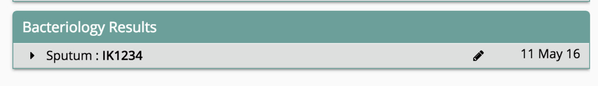
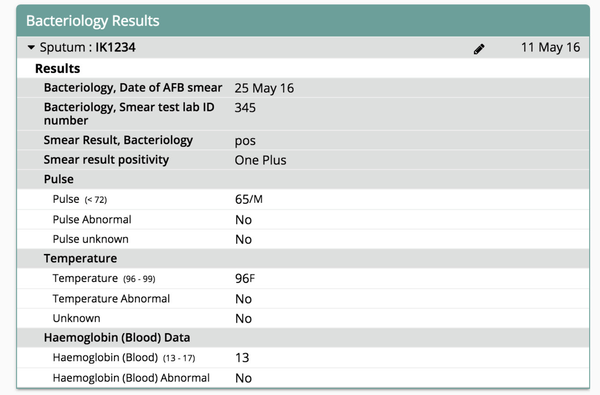
Configuration
Sample Config
Add to clinical/dashboard.json for it to appear on the patient dashboard
"bacteriologyResults": {
"translationKey": "DASHBOARD_TITLE_BACTERIOLOGY_RESULTS_KEY",
"type": "bacteriologyResultsControl",
"displayOrder": 4,
"dashboardConfig": {
"conceptNames": ["BACTERIOLOGY CONCEPT SET"]
},
"hideEmptyDisplayControl": false
}
Key Field Table
| Key | Info | Mandatory |
|---|---|---|
| title | Indicates the title that will be displayed on the dashboard for the section | Y |
| type | The name/type of the display control that needs to be picked from the code | Y |
dashboardConfig | Indicates the configuration for the dashboard | Y |
| conceptNames | Concepts of observations to be chosen for display | N |
| displayOrder | Relative position of the display control with respect to other display controls on the patient dashboard. | N |
hideEmptyDisplayControl | Hides the display control if there are no recorded values present for it when set to true, default value is set to false | N |
On this Page
, multiple selections available,
The Bahmni documentation is licensed under Creative Commons Attribution-ShareAlike 4.0 International (CC BY-SA 4.0)