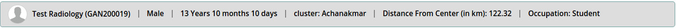/
Patient Context Display Control
Patient Context Display Control
, multiple selections available,
Related content
Patient Profile Control
Patient Profile Control
Read with this
Display Controls
Display Controls
Read with this
Configure Patient Dashboard
Configure Patient Dashboard
Read with this
Patient Attributes
Patient Attributes
Read with this
Configure Custom Patient Attribute with Icon
Configure Custom Patient Attribute with Icon
More like this
Configure Patient Registration
Configure Patient Registration
More like this
The Bahmni documentation is licensed under Creative Commons Attribution-ShareAlike 4.0 International (CC BY-SA 4.0)