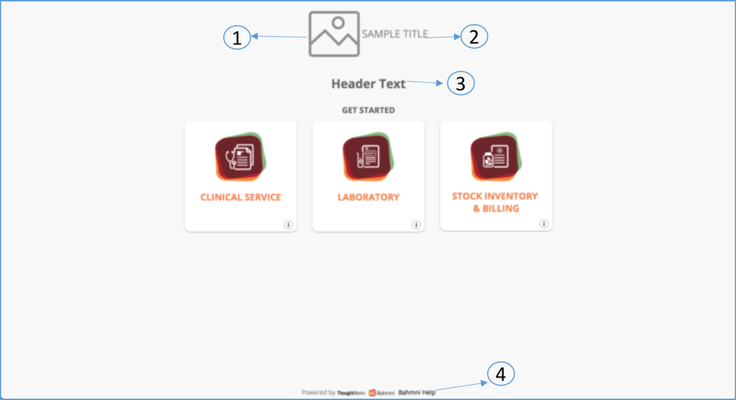White Labeling of Bahmni
About the feature
White labeling of Bahmni will provide the various implementations, the ability to brand Bahmni as applicable to them. The implementors will now be able to configure Logos and Text, specific to their implementations, on the landing page and the Bahmni login pages.
The configuration for this, can be found here.
Screenshots
An example of white labeling where the Bahmni logo has been configured on the landing page.
Below are the screenshots indicating sections where the logos and Text can be configured:
The users will be able to configure
- The logo
- Text beside Logo
- Header Text
The label at the bottom of the Page ( marked as 4) is not configurable.
a. Landing Page
b. Login Page
, multiple selections available,
The Bahmni documentation is licensed under Creative Commons Attribution-ShareAlike 4.0 International (CC BY-SA 4.0)