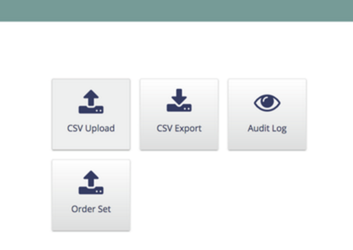About the feature
Audit logs are records of all the actions performed within an EMR system. In any EMR, it is vital that we know not only what data has been captured and if alterations have been made to the data but also who is responsible for these. The function of audit logs is to essentially provide a timeline of all such actions.
For. e.g. A user logging into the EMR and viewing a patient's record would be tracked be logged as two separate events. Using all such events we can generate a trail for any particular user, or a patient.
Audit trails are important from both regulatory and legal standpoints. They will make the EMR more reliable and discourage the misuse of confidential data.
Currently in Bahmni, we have defined a few events that are logged in the audit log table. We will be defining more such events to have a more comprehensive audit trail. In future, the implementers will be able to write their own audit business rules for the modules they build.
The audit log feature can be found inside the 'Admin' module on the home page.
To know how to configure this feature, please visit Configure Audit Logs.
Where is it Used
A few examples of Audit log events include:
- Logging in and out of the EMR:
- Failed login attempts
- Accessing a particular patients's Dashboard
- Patient Registration
- User Navigation
- Visit open/close
- Encounter creation
- Generating reports
- Printing reports etc
Example of the audit logs

Screenshots
- Go to the 'Admin' App on the Dashboard and Click on 'Audit Log'
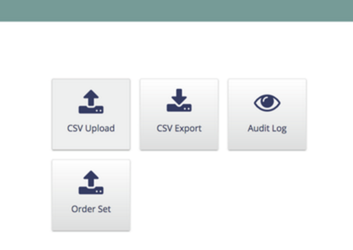
2. Provide the Date & Time from when you would like to see the logs
3. Filter the results using filters of 'Usernames' & 'Patient ID'