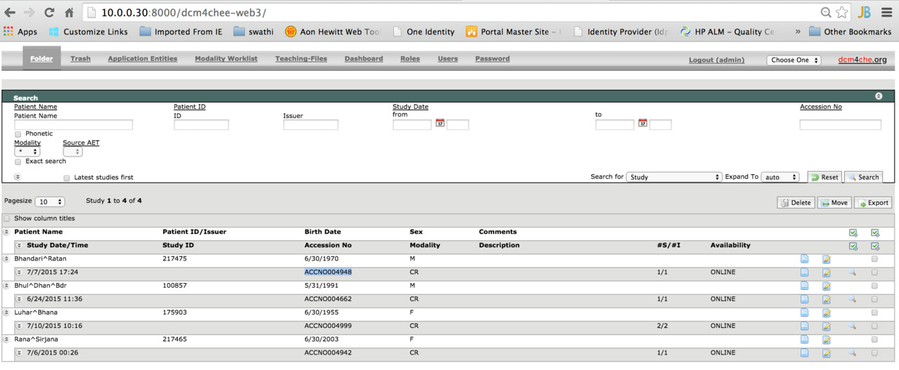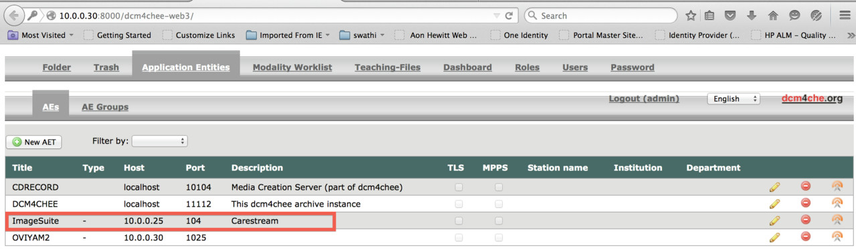SetUp the DCM4CHEE Server
This steps for dcm4chee installation as described below are deprecated and not required with new installation. dcm4chee is embedded in Bahmni installer as an optional installation component. Please see this document: Bahmni Advanced Installation.
- http://www.dcm4che.org/docs/reference/dcm4chee/html/dcm4chee-installation.html
- http://www.dcm4che.org/confluence/display/ee2/Installation
Steps to follow for setup of DCM4CHEE using dmc4chee puppet module:
Download the following from YumRepo or the actual websites.
Once downloaded, run the below command
Steps to follow for setup of DCM4CHEE manually:
- Download dcm4chee-2.18.1-psql.zip from http://sourceforge.net/projects/dcm4che/files/dcm4chee/2.18.1/
- Once downloaded, extract the distribution package into your desired destination directory. Avoid using a directory path that contains spaces though, as that may cause problems when running the application from the command line.
Install PostgreSQL , create "pacsdb" database and run the below command
- Download jboss-4.2.3.GA-jdk6.zip from http://sourceforge.net/projects/jboss/files/JBoss/JBoss-4.2.3.GA/jboss-4.2.3.GA-jdk6.zip/download and extract it in /usr/share
Goto dcm4chee extracted directory run the following command
- Change Port Numbers 8080 to 8001, 8009 to 8010 in dcm4chee-2.18.1-psql/server/default/deploy/jboss-web.deployer/server.xml
- Change the Port Number 1099 to 1100 in dcm4chee-2.18.1-psql/server/default/conf/jboss-service.xml
Unzip the downloaded Oviyam2 bin zip from http://sourceforge.net/projects/dcm4che/files/Oviyam/2.1/ and run the below commands and Copy the oviyam2.war to dcm4chee-2.18.1-psql/server/default/
- To start the dcm4chee server run dcm4chee-2.18.1-psql/bin/run.sh
You can access dcm4chee using http://ip-address:8001/dcm4chee-web3/
Use the below command to upload dcm files manually to DCM4CHEE.
Sample image : image.dcm
Utilities can be downloaded from https://sourceforge.net/projects/dcm4che/files/dcm4che2/2.0.28/Unzip the dcm4che-2.0.28-bin.zip file
run the excecutable files with appropriate parameters.
Configure ImageSuite in DCM4CHEE as below
Related content
The Bahmni documentation is licensed under Creative Commons Attribution-ShareAlike 4.0 International (CC BY-SA 4.0)