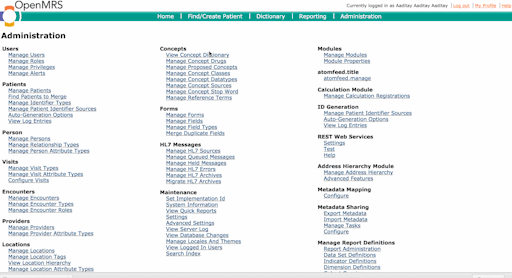/
Configure Patient Relationships
Configure Patient Relationships
New relationship types can be added using the administration UI under /openmrs/admin/person/relationshipType.list
Steps
1) Navigate to OpenMRS, Administration, Manage Relationship Types.
2) Follow the instructions from below.
, multiple selections available,
Related content
Patient relationships
Patient relationships
Read with this
Configure Patient Registration
Configure Patient Registration
More like this
Patient Identifier
Patient Identifier
More like this
Migrate Patient and Encounter Data
Migrate Patient and Encounter Data
More like this
In-Patient Department
In-Patient Department
More like this
Configure Medication Tab
Configure Medication Tab
More like this
The Bahmni documentation is licensed under Creative Commons Attribution-ShareAlike 4.0 International (CC BY-SA 4.0)