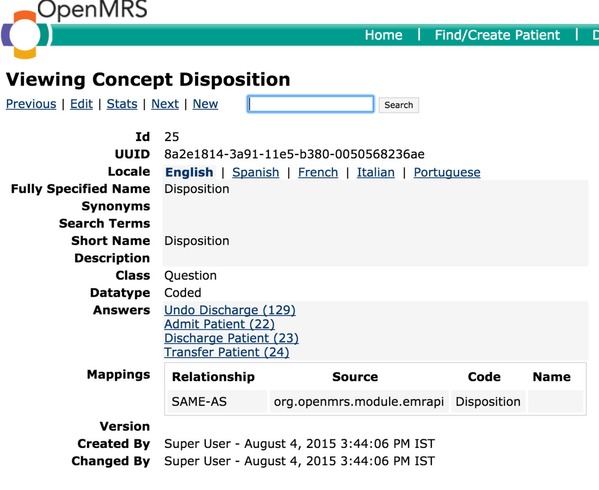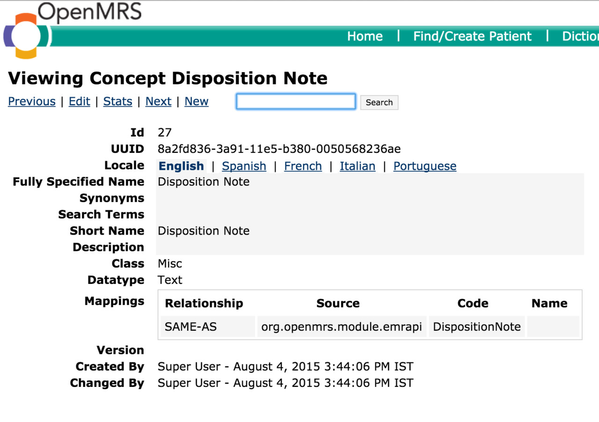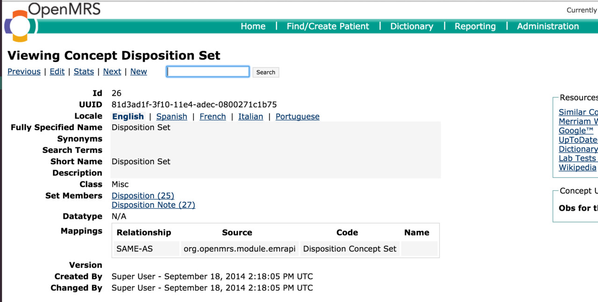/
Configure Disposition Concepts
Configure Disposition Concepts
, multiple selections available,
Related content
Configure Disposition Tab
Configure Disposition Tab
Read with this
Configuring other order types
Configuring other order types
More like this
Configure rules based medication dosage
Configure rules based medication dosage
More like this
OT App Configuration
OT App Configuration
More like this
Configure Medication Tab
Configure Medication Tab
More like this
Show provider from OpenMRS to OpenELIS as a requester
Show provider from OpenMRS to OpenELIS as a requester
More like this
The Bahmni documentation is licensed under Creative Commons Attribution-ShareAlike 4.0 International (CC BY-SA 4.0)