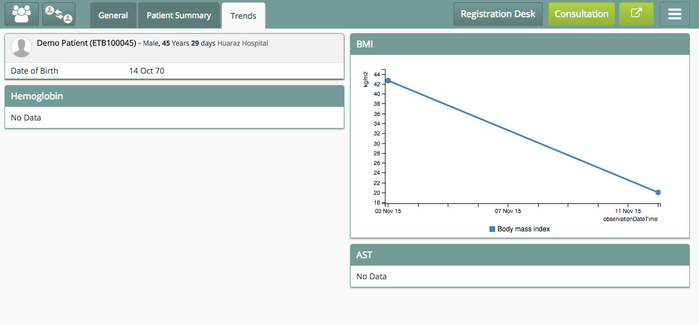/
Configure Patient Graphs and Trends
Configure Patient Graphs and Trends
, multiple selections available,
Related content
Patient Graphs and Trends
Patient Graphs and Trends
More like this
Configure Patient Dashboard
Configure Patient Dashboard
More like this
Patient Dashboard and Visit Page
Patient Dashboard and Visit Page
More like this
Configure Patient Registration
Configure Patient Registration
Read with this
Graph Control
Graph Control
More like this
Binding Drug Frequency with Treatment Chart
Binding Drug Frequency with Treatment Chart
Read with this
The Bahmni documentation is licensed under Creative Commons Attribution-ShareAlike 4.0 International (CC BY-SA 4.0)