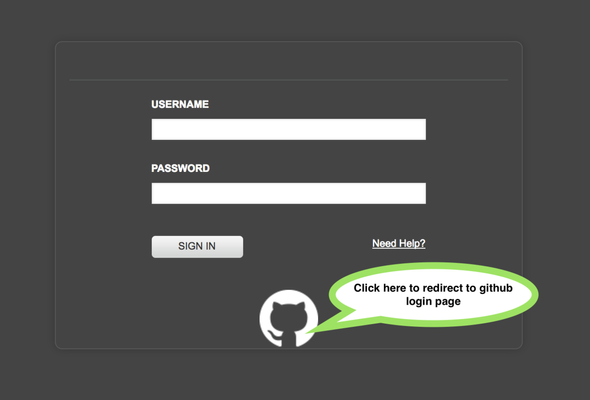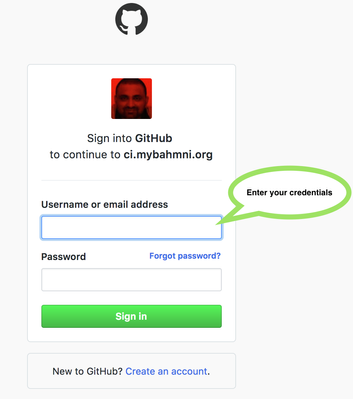Continuous Integration Servers (CI)
Bahmni uses ThoughtWorks GO and TravisCI (on Github) for CI and Builds.
GO Server: https://ci.mybahmni.org/go/pipelines, http://ci-endtb.mybahmni.org:8153/go/pipelines
Ci-server is integrated with Github account, using Github account you will be able login.
- Browse https://ci.mybahmni.org/go/pipelines url
- On opening the below page, please follow the highlighted steps in the below image which will redirect to Github.
- Login with your Github account.
Things to do when creating a new go-agent
1) Install puppet
2) If the agent has MVN tag, then install maven
3) If the agent has UI tag,
- install npm, grunt, grunt-cli, bower
Install Xvfb, firefox
sudo yum -y install firefox Xvfb libXfont Xorg
Install rvm
yum remove ruby #if ruby 1.8.7 is installed by default curl -sSL https://rvm.io/mpapis.asc | gpg2 --import - curl -sSL get.rvm.io | bash -s stable rvm install 2.0.0 # Add this in .bashrc source /etc/profile.d/rvm.sh rvm use 2.0.0
Install compass gem
sudo yum -y install ruby-devel sudo gem install compass
4) Copy .m2/settings.xml for artifactory push
, multiple selections available, Use left or right arrow keys to navigate selected items
The Bahmni documentation is licensed under Creative Commons Attribution-ShareAlike 4.0 International (CC BY-SA 4.0)